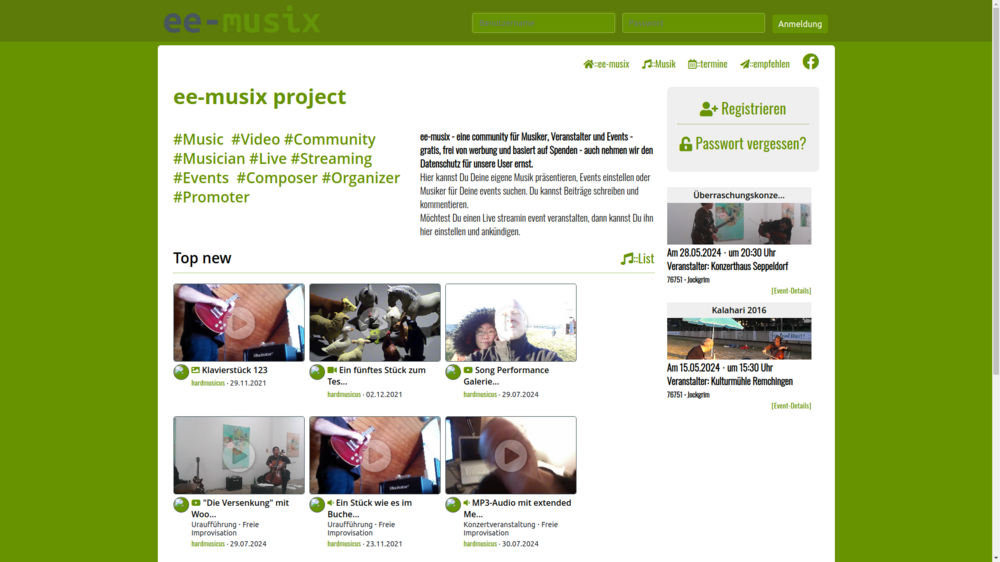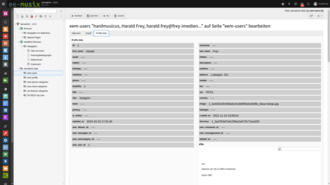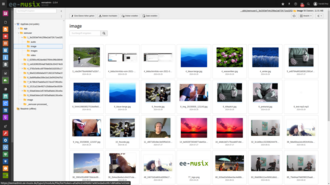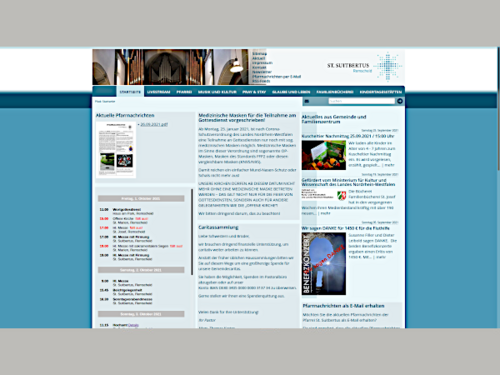A headless content management system is the decoupling of the application architecture from the classic front end of a website.
The system primarily outputs editorial content as raw data, i.e. without all layout specifications, usually in JSON format, which can then be used for further processing in other systems.
This allows content to be transferred specifically to different output channels and prepared accordingly for the user.
Further information:
https://www.coredna.com/blogs/decoupled-cms
- The front end is agnostic, what and how content is displayed from the CMS is decided by the respective application.
- This means that the front-end is not application-specific.
- The editor creates pages and content in the familiar CMS backend.
- This makes it possible to provide more personalized experiences and content
- Hybrid solutions - headless and standard website together - are also possible in one system.
Programming frameworks such as Laravel or Symfony do not have any content management functions “out of the box”. For our WebApp “ee-musix” programmed with Laravel, we needed easily maintainable editorial pages, such as imprint, data protection or information about the app.
After some research, TYPO3 in combination with the Headless extension was the obvious choice. TYPO3 covered several requirements for us:
- Editorially maintainable content in the CMS
- CMS page navigation in the WebApp
- CMS as an administration tool for the WebApp
In particular, the possibility of using the TYPO3 backend as an administration tool for the “ee-musix” WebApp gives the editor control over, for example, unwanted content and the ability to edit it accordingly.
Further information:
https://typo3.org/community/teams/typo3-development/initiatives/pwa
TYPO3 Headless Backend
The data and uploads of a user from the “ee-musix” WebApp are seamlessly integrated into the TYPO3 backend and can be viewed and edited from here.
This allows full control over the content of the WebApp without the need for costly and time-consuming administration programming for the WebApp.